Used on Over 10,000 WordPress Sites
HTML Forms Is a Fast & Flexible Form Plugin for WordPress
Easily add multi-purpose forms to your WordPress site. You manage the form HTML. The plugin manages the PHP and JavaScript.
Download HTML Forms Premium
How Does the HTML Forms Plugin Work?
You tell us the field's markup.
We automagically take care of the rest.
Multi-Purpose
Build Any Kind of Form You Need
HTML Forms aims to be a much simpler approach to forms in WordPress. Our plugin lets you build any kind of website form you can think of. WordPress contact forms, event registration forms, support forms, etc. You name it and HTML Forms will let you build it.
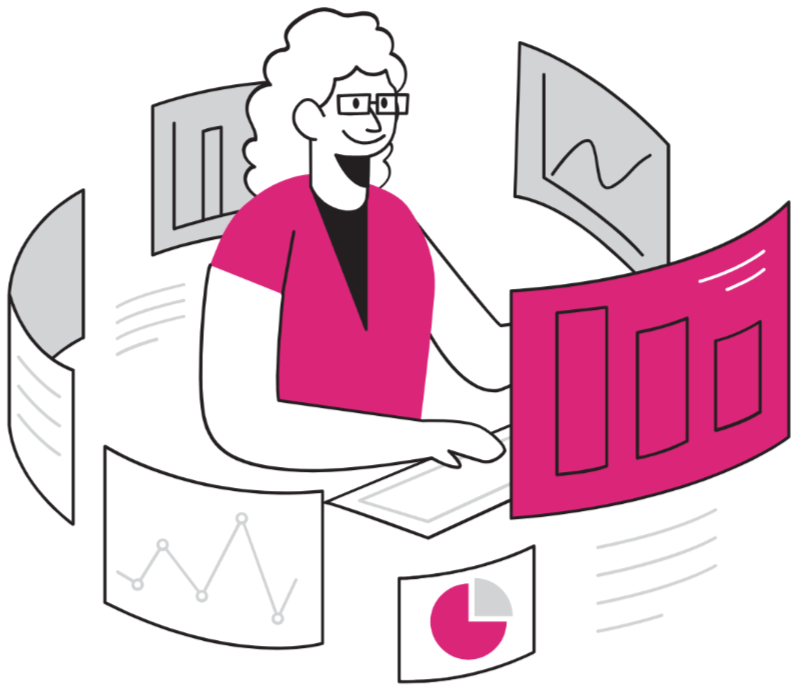
For Developers
You Are in Total Control of Your Forms
HTML Forms is built for WordPress developers. You define your form fields in HTML5 (we lend you a hand, if needed) and the plugin automatically takes care of submitting and saving the form submission. You define the layout and look with your own CSS.
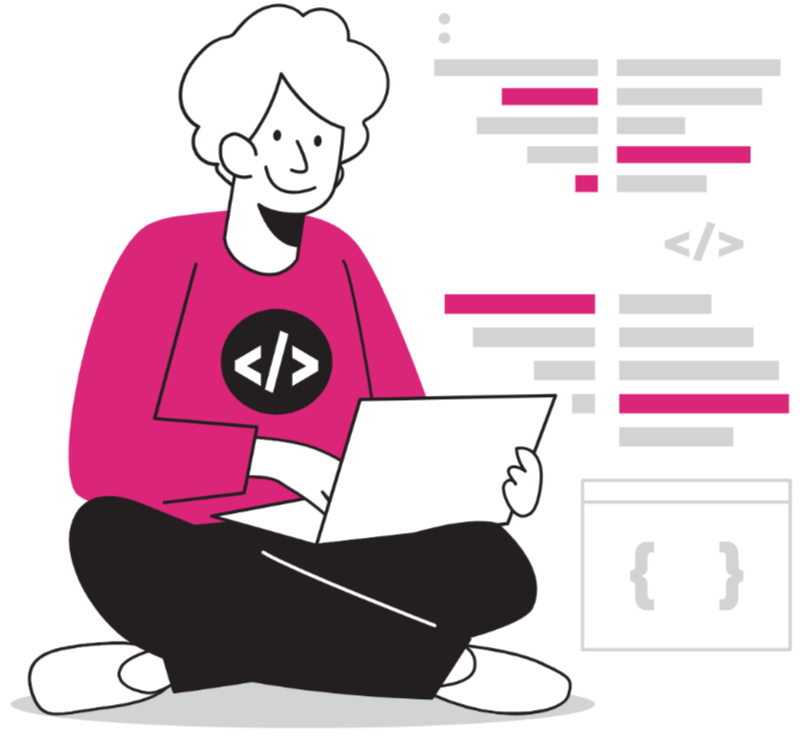
Simple Notifications
Handle Form Data After Submission
HTML Forms come with built-in support for sending form data directly to you, or any email address, on submission. This is an easy way to keep up with how your forms are being used. The HTML Forms Premium add-on offers additional options for post-submission actions.

Flexible and Fast
Keep Your WordPress Site Running Smoothly
We believe that dynamic form builders can have negative performance impacts on the front end and admin side of your WordPress site. HTML Forms is built for speed and efficiency for site administrators and visitors alike.

HTML Forms Premium Add-on Pricing
We offer three HTML Forms Premium options:
Single, Plus & Pro
Single
$79/year
- Use on 1 WordPress Site Only
-
All Premium Features Including:
- Submission Notifications
- Webhooks
- File Uploads
- Export Submissions
- Submission Limit
- Require Users to Log In
- Dashboard Widget
- Data Management
- 1 Year of Updates
- Premium Support
Plus
$99/year
- Use on 3 WordPress Sites
-
All Premium Features Including:
- Submission Notifications
- Webhooks
- File Uploads
- Export Submissions
- Submission Limit
- Require Users to Log In
- Dashboard Widget
- Data Management
- 1 Year of Updates
- Premium Support
Pro
$119/year
- Use on 10 WordPress Site
-
All Premium Features Including:
- Submission Notifications
- Webhooks
- File Uploads
- Export Submissions
- Submission Limit
- Require Users to Log In
- Dashboard Widget
- Data Management
- 1 Year of Updates
- Premium Support
* Licenses give you access to premium support and plugin updates for one year. Licenses automatically renew annually if not cancelled. All prices are USD. You can change plans or cancel your account at any time.