After installing and activating the HTML Forms plugin you should have a menu item in your WordPress admin labeled “HTML Forms”.
To create your first form, go to the HTML Forms > Forms page and click the “Add new” button at the top of the page.
Choose a name for your form and hit the “Create form” button. You will now be taken to the “edit form” page, where you can actually configure your form.
Defining form fields
This part is what makes HTML Forms special.
Your actual form fields can be defined using normal HTML. That means you can use regular <input> elements to define what fields your form should contain.
The only thing of importance here is that each of your input elements should have a unique name attribute if you want HTML Forms to save the value of that field.
Don’t know HTML?
If you don’t know what HTML is then you can also use our field helper to generate field HTML.
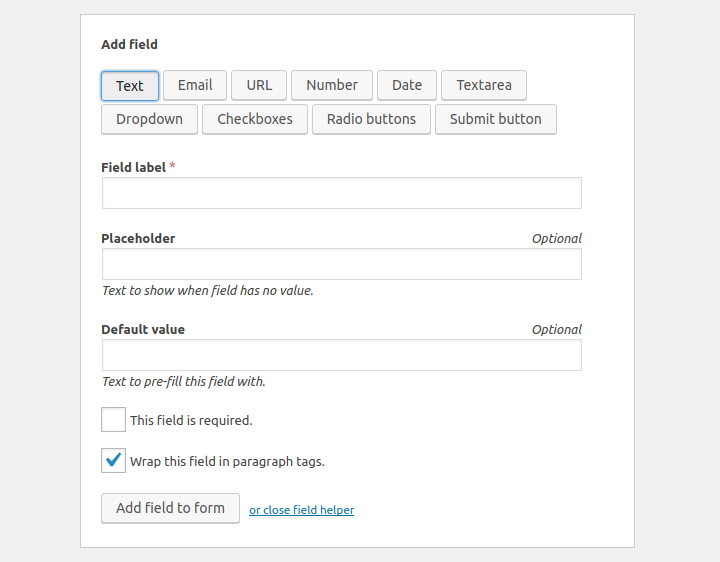
The great thing here is that you don’t have to choose yet another template language. Using our field helper should even help you learn HTML for yourself. Win-win!
Form actions
By default, HTML Forms will save each successful form submission in your database. These submissions can then be viewed by going to the “Submissions” tab on the page where you edit your form.
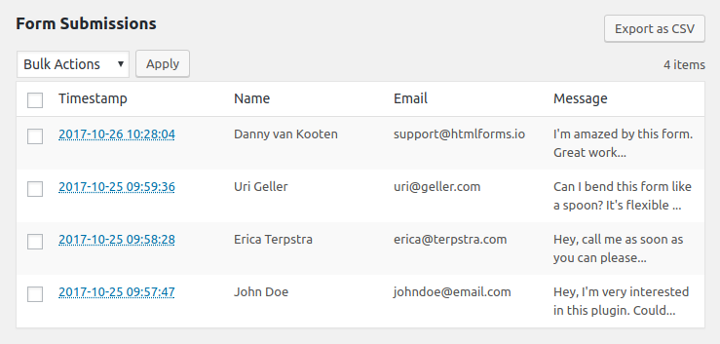
You can configure additional actions to run by opening up the “Actions” tab and choosing one of the available actions at the bottom of that page.